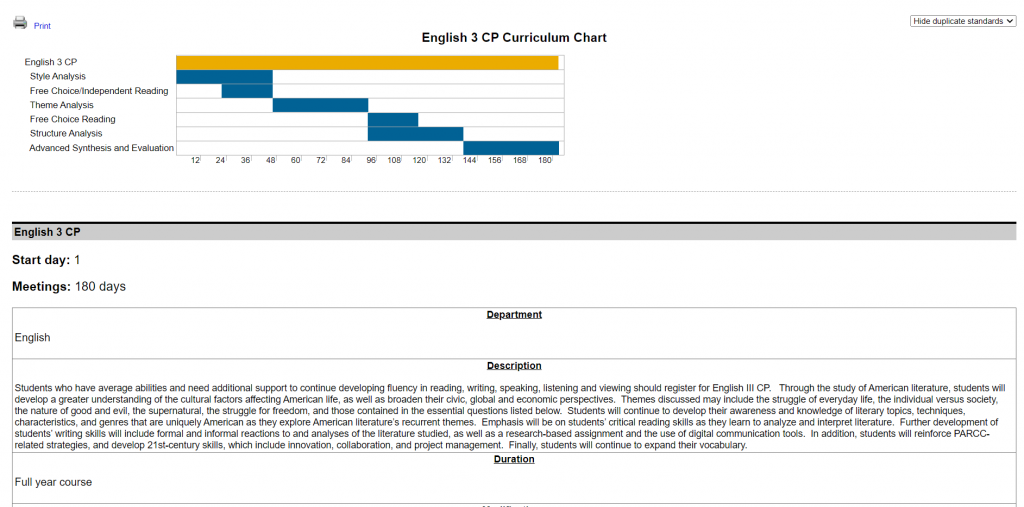Parents and students can review the curriculum of the courses the student is taken. The curriculum is displayed in a “Curriculum Map“, which not only shows the expected content to be covered in the course but also its timeline.
To access the curriculum maps for the courses your child is taking this year, head over to the “Academics” tab, check the course you want to see, and then click on “Curriculum Maps” side-tab.
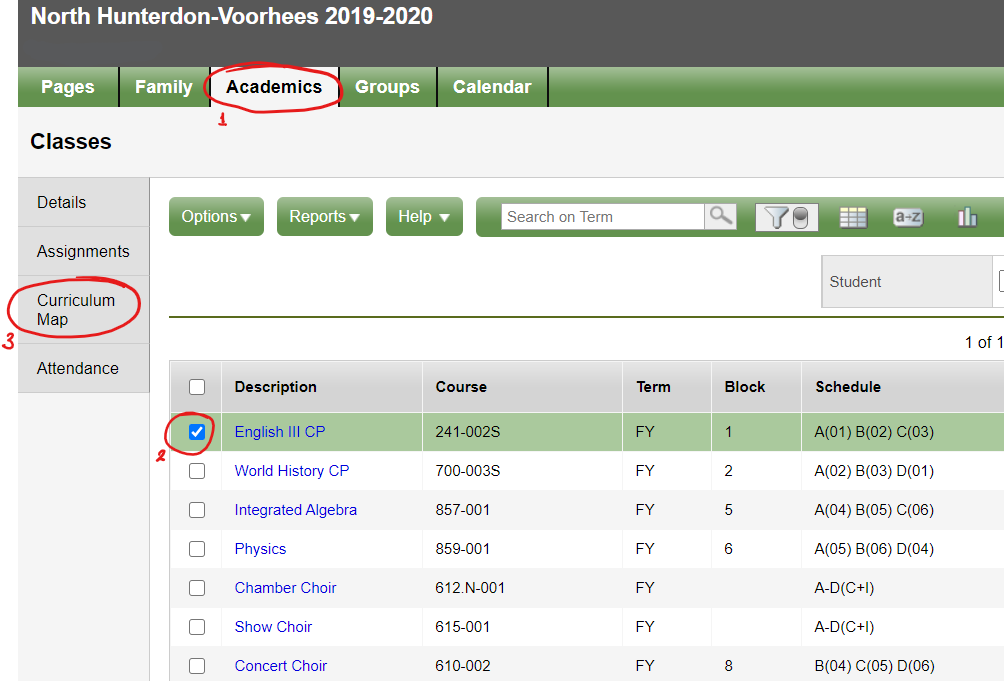
Here is an example of a Curriculum Map:
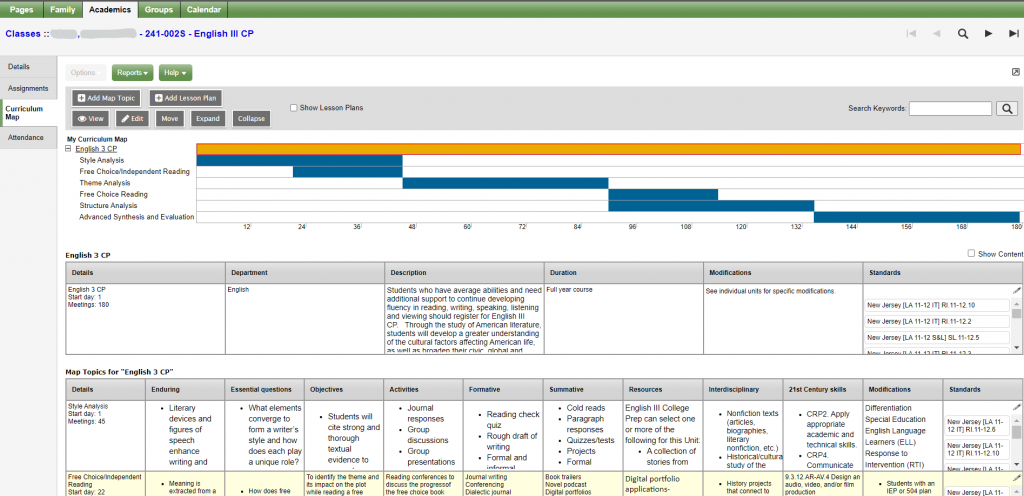
If you want to see a “printer friendly” version of the curriculum map, you can click on the ![]() icon. Aspen will generate a document with the curriculum map details in it that would be easier to read if you were to print it. Here is an example:
icon. Aspen will generate a document with the curriculum map details in it that would be easier to read if you were to print it. Here is an example: