The North Hunterdon – Voorhees Regional High School District offers our parents access to Aspen’s Family Portal to provide families with information about their students as well as submit common school forms for their children.
The Portal is organized in “tabs”. Each tab provides a set of information regarding your students.
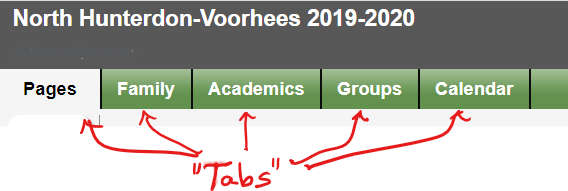
Pages Tab
This is the landing tab when you first log in to the Family Portal. It provides an overview of announcements, attendance, assignments, grades, and conduct incidents in the last 30 days, as well as links to forms that you can submit.
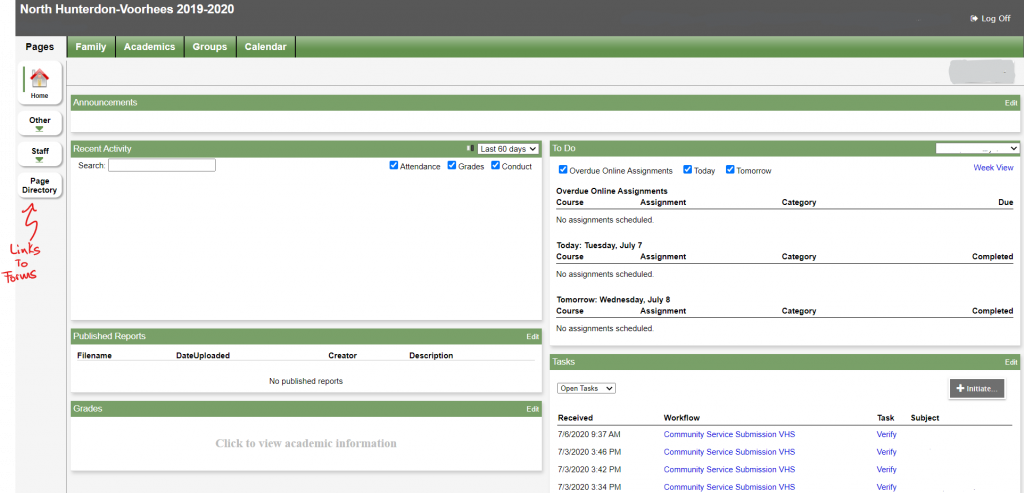
Family Tab
Provide access to your child student record. Here is some of the information you will find in the Family tab:
- Basic personal information of your child
- Address and contact information
- Any recorded Health Office visits
- Any recorded conduct incidents
- Academic Transcript records and GPA
- Standardized Assessments history
- Your child schedule
- Outstanding Fees
- Access to Notification subscriptions
To access any of the above, you will use the “side-tabs” in this page. These links appear on the left side of the screen. Their labels will likely tell you what kind of information you will find when you click on each “side-tab”.
Note if you have more than one child: It is important to note that when you click on a “side-tab” Aspen will “zoom” into one of your children. To list all your children and to select which child to view, review this article.
Academics Tab
The Academics tab gives you insight into your child’s academic and attendance record. From this tab you can:
- See a list of courses you child is taken (or has taken in the past)
- See attendance and grade summaries for each course
- See all the assignments in each course and how your child did in each one.
- Review the curriculum for each course your child is taking.
- See detail of each attendance event for your child (late or absence).
Groups and Calendar Tabs
At this point, we are not actively utilizing the Groups and Calendar tabs in the District.

